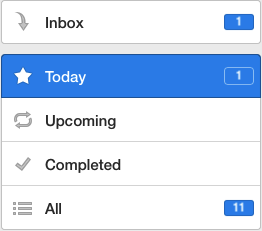3.8. How to manage tasks
To manage Tasks, switch to Tasks View.
- To create a new Task list tap + Add a new list
- To edit a task list tap
 and tap Edit
and tap Edit
- To delete a task list tap
 and tap Delete OR swipe over the list and tap Delete
and tap Delete OR swipe over the list and tap Delete
You can drag and drop tasks from one list to another. To do that:
iPhone
- Select any task list.
- Tap and hold on the task.
- Drag it to the left to reveal other task lists.
- Drop the task to move it.
iPad
- Select any task list.
- Tap and hold on the task.
- Drag it to another list to the left.
- Drop the task to move it.
Task manager allows you to filter task using the following categories:
- Inbox - is a default task list. You can create new tasks there and categorize them later
- Today - shows all tasks with the current due date
- Upcoming - shows all uncompleted tasks
- Completed - shows all completed tasks
- All - shows all tasks with task lists