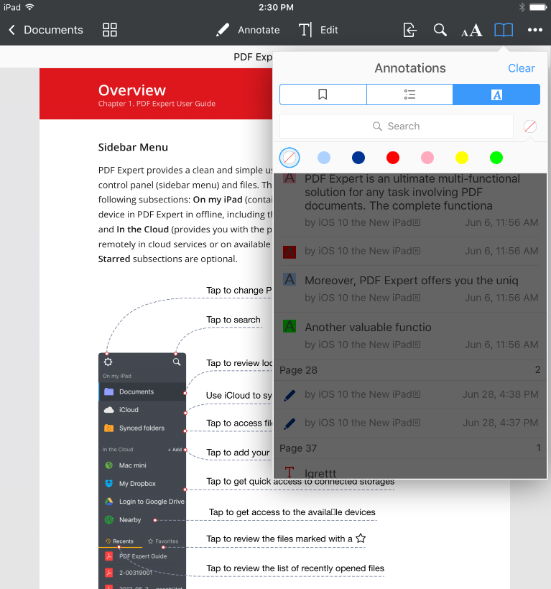2.3. Annotations Summary
With PDF Expert you can insert a summary of all annotations present in the document into
email body.
How to generate and email/save Annotations Summary
- Open PDF file
- Tap

- Tap Save a Copy/Email
- Choose Annotations Summary
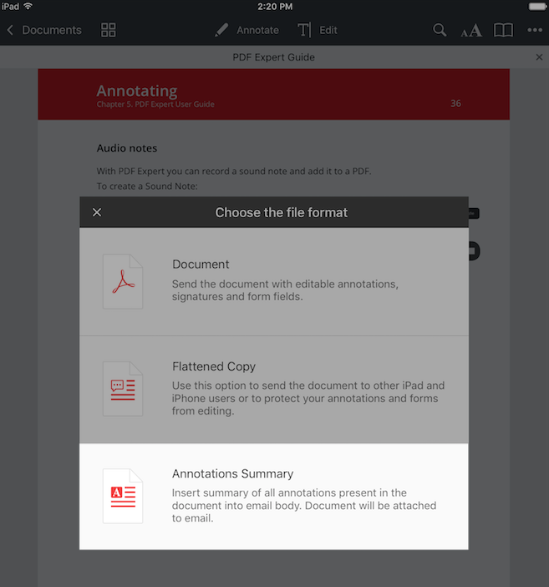
Look through your annotations and sort them
- Open the file
- Click on
 button
button
- Tap аА
- Pull down the screen in order to reveal Search field
- To sort annotations by color,
tap
 and select the color.
and select the color.