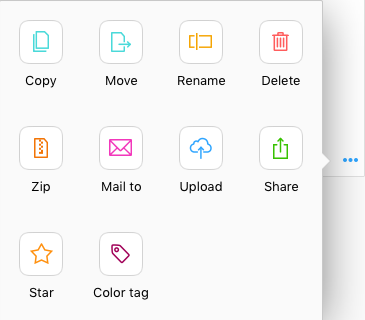5.9. How to add Color Tags
PDF Expert supports the ability to attach color tags to files and folders. For this, follow the steps below:
- Go to the Documents tab within PDF Expert.
- Tap the three dots icon on the document’s/folder’s thumbnail.
- Tap Color tag.
- Choose the color.