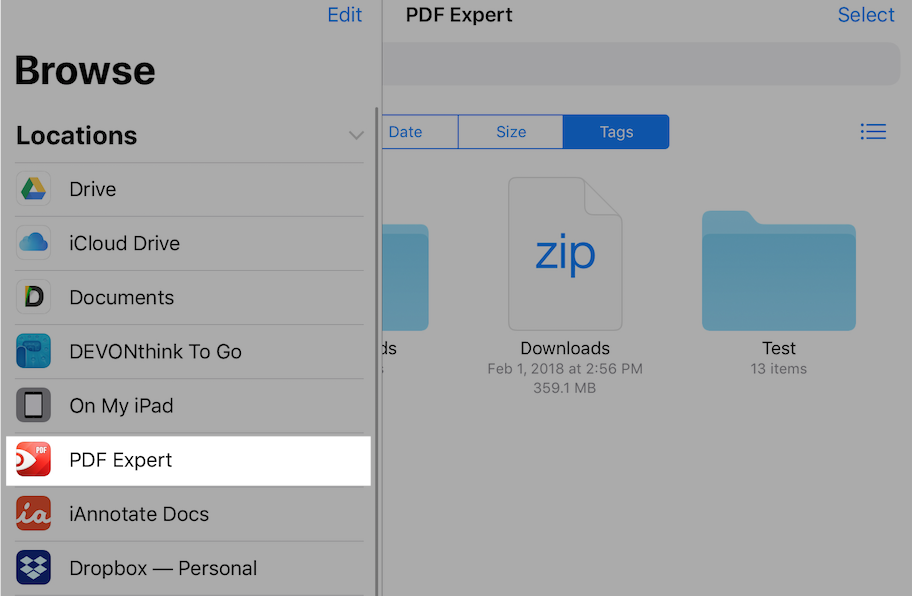1.3. PDF Expert app freezes
If PDF Expert 6 stops responding, make sure the latest iOS version is in use on your device, restart your device and send the system log file to us so that we can investigate the issue:
- Press and hold the Sleep/Wake button until the red slider appears.
- Drag the slider to turn the device completely off.
- After the device turns off, press and hold the Sleep/Wake button again until the Apple logo appears.
Please provide the logging at rdsupport@readdle.com:
- Open the iOS Settings app > Privacy, scroll down and tap Analytics > Analytics data.
- Find the latest PDF Expert 6 crash log and send it to us. We will get back to you as soon as we can.
As a temporary solution, try the following steps:
- Try disabling iCloud for PDF Expert: open iOS settings > iCloud > iCloud Drive > disable PDF Expert toggle;
- Enable the Airplane mode.
Please note: if you are not able to access your files in PDF Expert, you can access files in the Files app (iOS 11 or later) > PDF Expert location: