1.7. ShareFile/SugarSync support
ShareFile and SugarSync support are not available in PDF Expert 6 and later versions. Here are the workarounds that will help with using these cloud storage services:
- You can access ShareFile files from the native app with Open In menu:
- Install
ShareFile app on your iOS device.
- Open the app, select the file and make it Available Offline.

- Select it once again, tap Open In and choose Copy to PDF Expert.
- You can access your files with WebDAV protocol (for non-Enterprise accounts):
- Log in to your account on ShareFile.com.
- Enable WebDAV access for your Sharefile account.
- Check your user’s credentials in Personal Settings > Advanced Connections > WebDAV Settings.
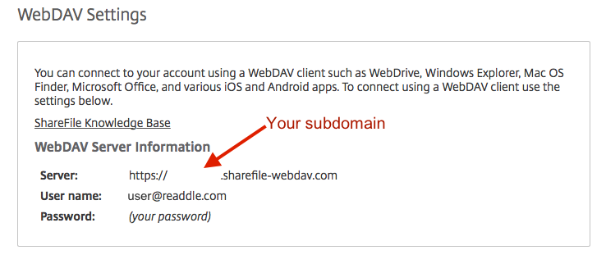 4. Create a WebDAV connection using the credentials.
4. Create a WebDAV connection using the credentials.
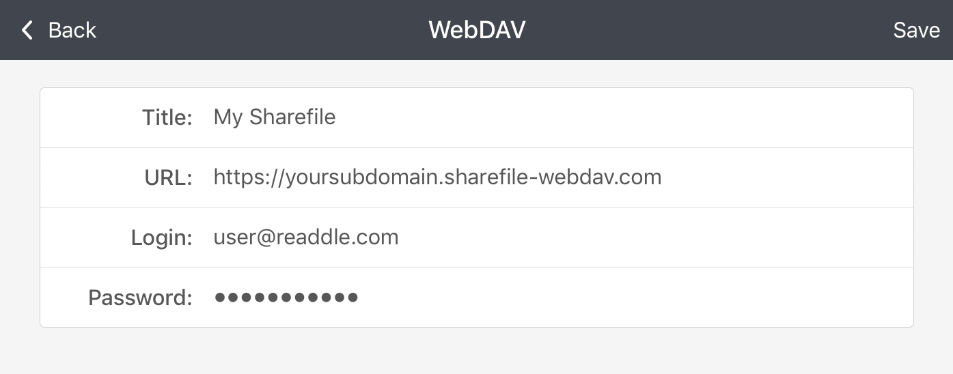
- Via iCloud Drive > Locations > ShareFile.
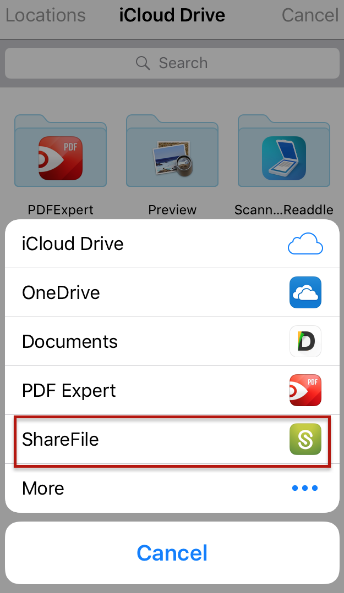
SugarSync
Install the SugarSync app on your iOS device; open the app and transfer the file to PDF Expert with Open In feature.
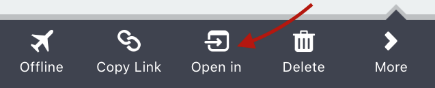
4. Create a WebDAV connection using the credentials.